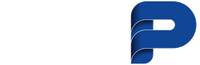Article
Calibrating Your Controller
To calibrate your digital flow controller, use this helpful video or follow the instructions below
Ensure that the brush, pole and hoses are connected, any pole valves are open and water is able to flow.
- Turn the controller on (with older controllers, this is done by pressing either the up or down button).
- Press the up button until the display shows 30 (this is your water flow rate).
- Press and hold the up and enter buttons together for a few seconds to select calibration.
- Use the up and down keys to select your chosen calibration value e.g. C50
- Press the enter button to keep the setting (Set) and exit calibration.
You can also set up the calibration automatically using the auto-cal function.
Ensure that the brush, pole and hoses are connected, any pole valves are open and water is able to flow.
- Turn the controller on (with older controllers, this is done by pressing either the up or down button).
- Press the up button until the display shows 30 (water flow rate).
- Press and hold the up and enter buttons together to select calibration.
- Press the down button to until you read ‘0’ then press down again to get ‘Aut’ auto calibration
- Press enter to start auto calibration.
The display will flash 99, but leave the controller for a few minutes as it is sensing the system default setting.
Then:
- The calibration value will be displayed. e.g. C45
- Press the enter button to keep the setting (Set) and exit auto calibration.
- The controller will remember this setting.
- Your system is now ready to use.
After auto calibration has calculated a value you can still adjust this manually (by pressing up or down) before pressing enter to set the value. Each system will differ slightly so there is no standard auto calibration value. As a general rule you should see a value between 30 and 60, and when working your controller should typically use a flow rate set between 20 and 50.